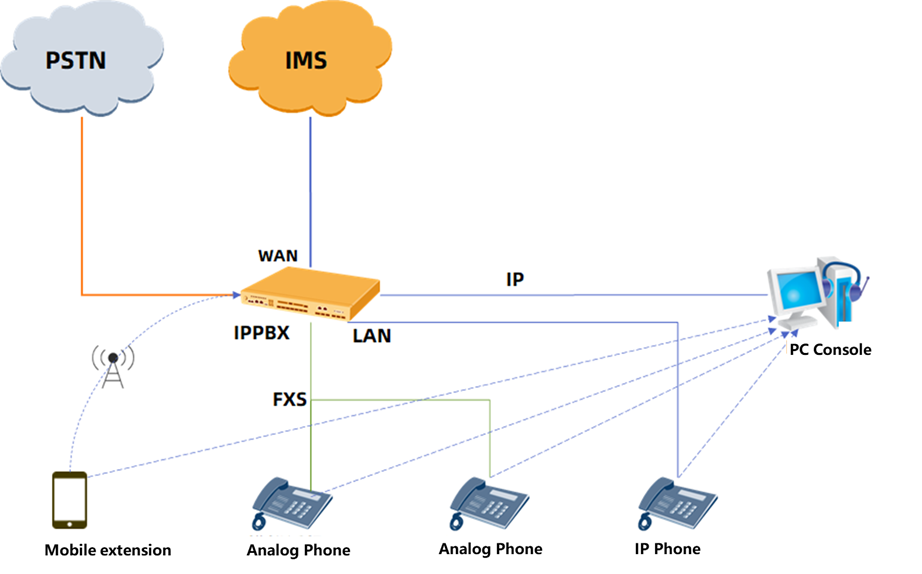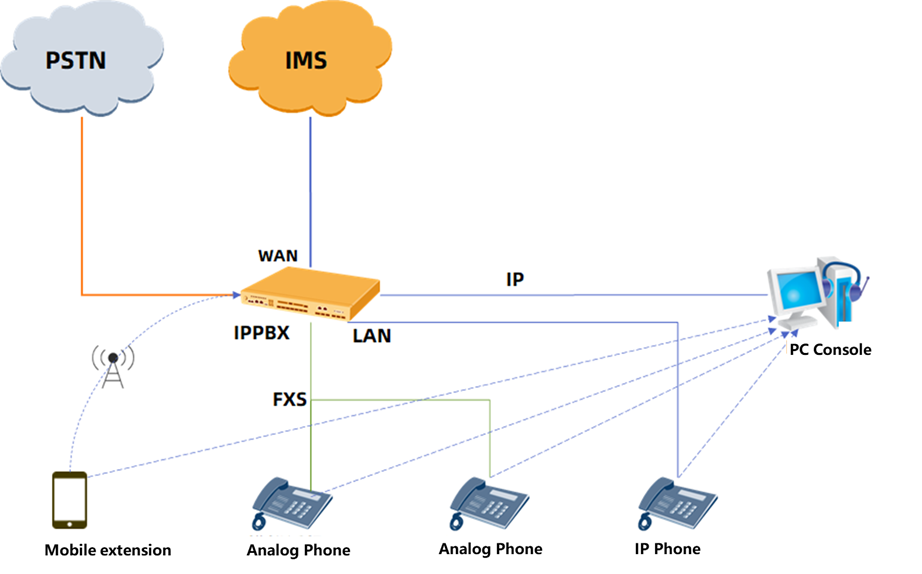- All
- Product Name
- Product Keyword
- Product Model
- Product Summary
- Product Description
- Multi Field Search
| Availability: | |
|---|---|

The OTSC (OfficeTen Software Console) call center console can automatically distribute incoming calls to operators, assisting them in handling customer inquiries, complaints, and other business matters. The console is installed on a PC and includes common call management features (holding/holding on/transfer/answering on behalf/forced disconnection/voicemail), enabling functionalities such as contact management, telephone status monitoring, call history inquiry, extension dialing permission modification, do not disturb, wake-up call, night service, and business operation log inquiry.
The OTSC (OfficeTen Software Console) call center console can automatically distribute incoming calls to operators, assisting them in handling customer inquiries, complaints, and other business matters. The console is installed on a PC and includes common call management features (holding/holding on/transfer/answering on behalf/forced disconnection/voicemail), enabling functionalities such as contact management, telephone status monitoring, call history inquiry, extension dialing permission modification, do not disturb, wake-up call, night service, and business operation log inquiry.
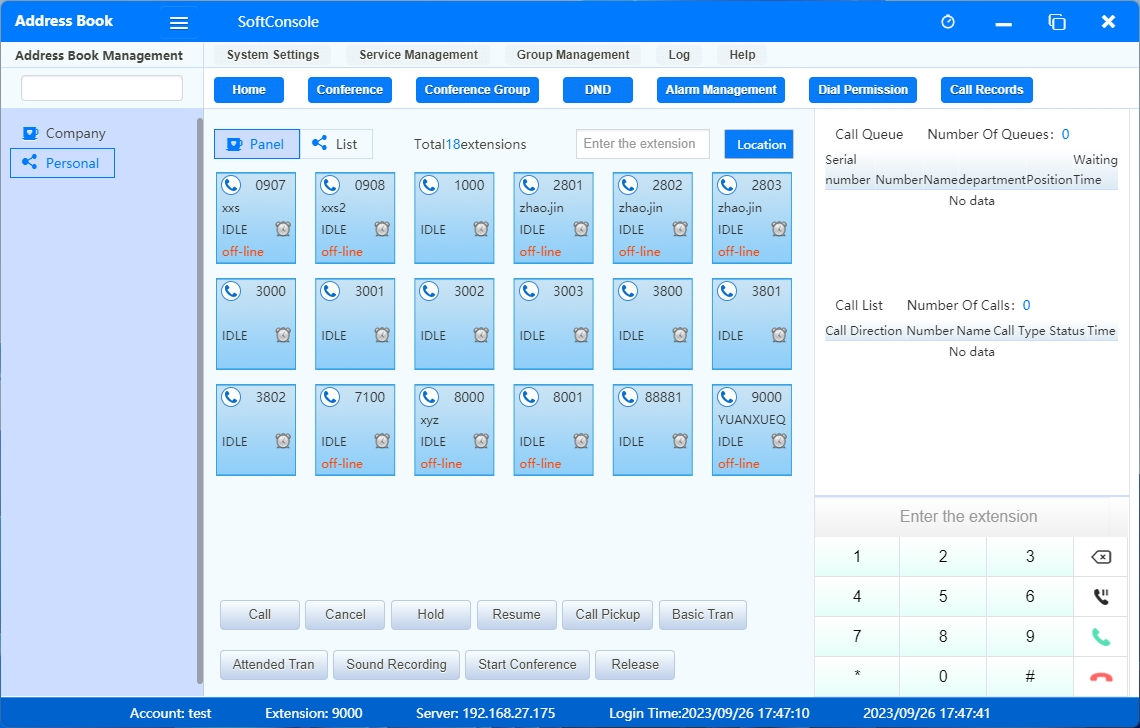
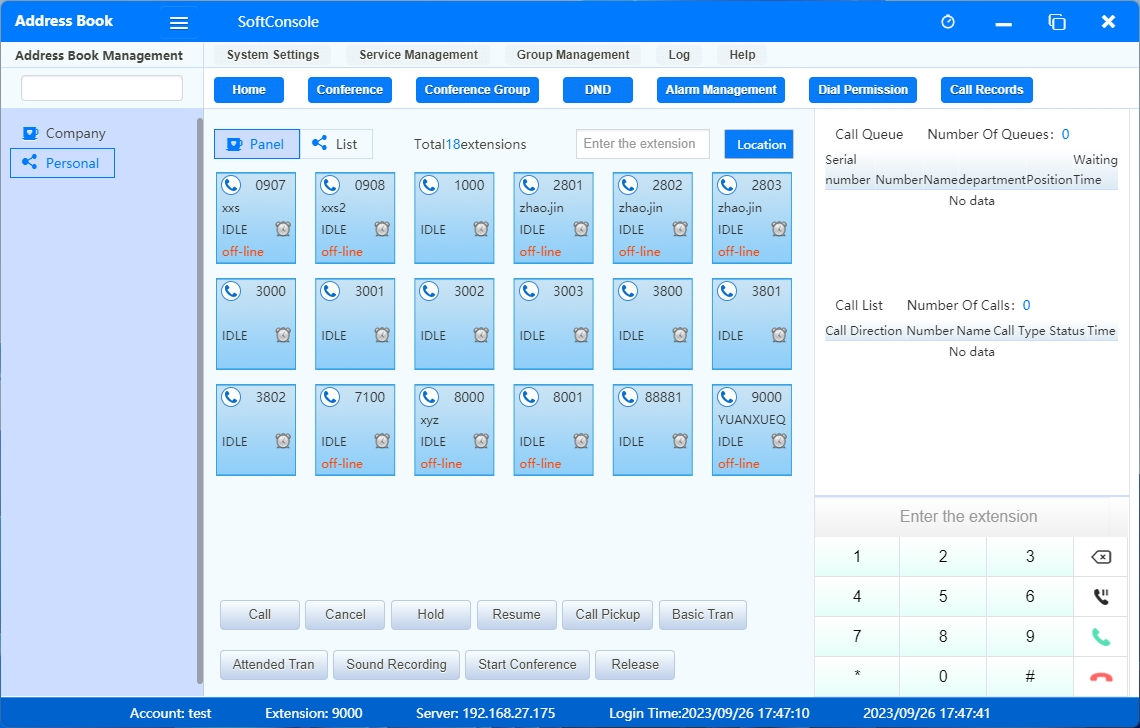
Hou line, maintain, transfer and retrieve, proxy answer, voice message, forced insertion, forced disconnection, and other call control functions.
Extension dialing permission settings, wake-up calls, do not disturb, message light, group room check-in, and other featured services.
Set up dialing permissions between different departments/groups, including regular call control functions such as whether to prohibit dialing.
Call record query, business modification history query, and other report statistics functions.
Contact list, caller ID screen pop-up, caller ringtone, and other value-added services.
Hou line, maintain, transfer and retrieve, proxy answer, voice message, forced insertion, forced disconnection, and other call control functions.
Extension dialing permission settings, wake-up calls, do not disturb, message light, group room check-in, and other featured services.
Set up dialing permissions between different departments/groups, including regular call control functions such as whether to prohibit dialing.
Call record query, business modification history query, and other report statistics functions.
Contact list, caller ID screen pop-up, caller ringtone, and other value-added services.
Product Specifications | |
Product Model | OTSC Call Center |
Operating System | Windows 7,Windows 10 |
Hardware Requirements | Intel 11th Generation Core Processor, 8GB memory, 1TB disk, 23.8-inch monitor. |
Operating Environment | C/S architecture |
Waiting Line | (1) The ringback tone music played by the waiting line listening system. |
Transfer And Retrieval | (1) Blind transfer, inquiry transfer. |
Proxy Answer | Can answer the ringing status of the extension. |
Modify Extension Dialing Permissions | By right-clicking on the interface icon to set, it can also be set in the permission settings window, or set uniformly through groups. |
Do Not Disturb | (1) Set the valid duration for Do Not Disturb mode. |
Grouping | (1) Group member (extension) management. |
Extension Status Monitoring | (1) Real-time display of the extension's current status information (such as idle, in call, ringing, and other call statuses). |
Call Records | (1) Received calls, outgoing calls, missed calls. |
Business Operation Log Query | (1) It can query dialing permissions, do-not-disturb, wake-up calls, group operations, and other business operation logs, making it convenient for users to use. |
Hidden Extension | Hidden extensions that are temporarily not in use can be hidden, and the extensions that have been hidden will not appear on the call center monitoring interface. |
Leave The Seat | After the operator sets the status to away, new incoming calls will no longer be directed to this call center, allowing the operator to take a break in the middle of their shift. |
Hotkey Settings | According to personal preferences, you can set up hotkeys for the call center console, supporting three modes: Alt+hotkey, single-key mode, and Enter smart key. |
Other Auxiliary Functions | Caller ID display,Call screen pop-up,Incoming call notification sound,Waiting Line notification sound,Real-time wake-up query,Fault alarm, etc. |
Night Service | The switchboard can be set to a night service extension when unattended. Calls made to the switchboard will be transferred to the night service extension. |
Forced Insertion | The operator can forcibly insert into two extensions that are currently in a call, forming a three-way conversation. |
Forced Demolition | Operators can forcibly disconnect two extensions that are currently in a call and communicate with one of the extensions or terminate the call. |
Contact List | (1) Provides contact management and intelligent query functions. |
Wake-up | (1) Batch setting of wake-up calls (group room check-in). |
Voice Message | Calls can be forwarded to the extension voicemail, and when there are unread messages on the extension, the message waiting light on the phone can be lit (requires phone support, supports high-voltage pulse and FSK methods). |
Secondary Development Interface | Provide secondary development interfaces to facilitate integration with other systems (such as PMS, OA, etc.), enhancing system openness. |
Product Specifications | |
Product Model | OTSC Call Center |
Operating System | Windows 7,Windows 10 |
Hardware Requirements | Intel 11th Generation Core Processor, 8GB memory, 1TB disk, 23.8-inch monitor. |
Operating Environment | C/S architecture |
Waiting Line | (1) The ringback tone music played by the waiting line listening system. |
Transfer And Retrieval | (1) Blind transfer, inquiry transfer. |
Proxy Answer | Can answer the ringing status of the extension. |
Modify Extension Dialing Permissions | By right-clicking on the interface icon to set, it can also be set in the permission settings window, or set uniformly through groups. |
Do Not Disturb | (1) Set the valid duration for Do Not Disturb mode. |
Grouping | (1) Group member (extension) management. |
Extension Status Monitoring | (1) Real-time display of the extension's current status information (such as idle, in call, ringing, and other call statuses). |
Call Records | (1) Received calls, outgoing calls, missed calls. |
Business Operation Log Query | (1) It can query dialing permissions, do-not-disturb, wake-up calls, group operations, and other business operation logs, making it convenient for users to use. |
Hidden Extension | Hidden extensions that are temporarily not in use can be hidden, and the extensions that have been hidden will not appear on the call center monitoring interface. |
Leave The Seat | After the operator sets the status to away, new incoming calls will no longer be directed to this call center, allowing the operator to take a break in the middle of their shift. |
Hotkey Settings | According to personal preferences, you can set up hotkeys for the call center console, supporting three modes: Alt+hotkey, single-key mode, and Enter smart key. |
Other Auxiliary Functions | Caller ID display,Call screen pop-up,Incoming call notification sound,Waiting Line notification sound,Real-time wake-up query,Fault alarm, etc. |
Night Service | The switchboard can be set to a night service extension when unattended. Calls made to the switchboard will be transferred to the night service extension. |
Forced Insertion | The operator can forcibly insert into two extensions that are currently in a call, forming a three-way conversation. |
Forced Demolition | Operators can forcibly disconnect two extensions that are currently in a call and communicate with one of the extensions or terminate the call. |
Contact List | (1) Provides contact management and intelligent query functions. |
Wake-up | (1) Batch setting of wake-up calls (group room check-in). |
Voice Message | Calls can be forwarded to the extension voicemail, and when there are unread messages on the extension, the message waiting light on the phone can be lit (requires phone support, supports high-voltage pulse and FSK methods). |
Secondary Development Interface | Provide secondary development interfaces to facilitate integration with other systems (such as PMS, OA, etc.), enhancing system openness. |